iPad Video Converter
What is Free iPad Video Converter?
Free iPad Video Converter Freeware is the best software for converts almost all PC video files (support most popular video formats including RM, RMVB, AVI, ASF, WMV, MOV, MPG, MPEG, AVC, OGG, MP4, DivX, FLV, IFO and more) to iPad H.264 Video, iPad H.264 HD Video and iPad MPEG4 Video for Apple iPad.
Free iPad Video Converter Key Features
- Support most popular video formats(including RM, RMVB, AVI, ASF, WMV, MOV, MPG, MPEG, AVC, OGG, MP4, DivX, FLV (Youtube), IFO, MP3, WMA, WAV, AAC and more).
- It can rip video audio to AAC, AU, WAV, MP3, AIFF, OGG for iPad.
- It is very easy to use without any special setting, only a few clicks complete the task of convert video;
- It is made for the beginner as well as having advanced functions for the professional user;
- It can detect your hardware configuration and decide an optimized convert scheme automatically;
- Fully support AMD Athlon 64 X 2 Dual-Core Processor and Intel(R) Pentium D Dual-Core Processor;
- Provide >300% converting speed by multithreading, so fast beyond your imagination;
- Both multithreading and batch conversion supported.
- Easy to use – Just two clicks, everyone can become the master of Free iPad Video Converter;
- Support Model – iPad 16G, iPad 32G, iPad 64G, iPad mini, iPad 2, iPad 3 and iPad 4.
Why choose Free iPad Video Converter?
- It is so easy to use;
- It is absolutely free;
- It provide >300% Convertting speed than other converter;
- Free iPad Video Converter Team provides effective One Business Day Email service. Any users are welcome to send emails to us.
Free iPad Video Converter Requirement
- System Requirements: OS: Windows 98/Me/2000/2003/XP/Vista or Windows 7.
- CPU: >750MHz Intel or AMD CPU
Free iPad Video Converter Screenshots
Free iPad Video Converter News
02-08-2011 Free iPad Video Converter Ver 1.0.1 released
Free iPad Video Converter Awards


Download Free iPad Video Converter
Support about Free iPad Video Converter
Should there be any queries, please don’t hesitate to leave a reply.

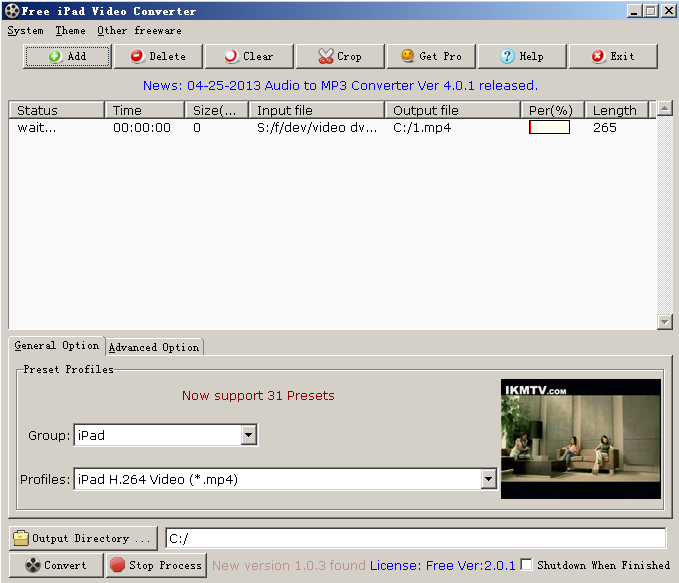
Leave a Reply