Disable USB Ports Tool
What is Disable USB Ports Tool?
Disable USB Ports Tool is the best software that helps an individual or a system administrator control USB storage devices(USB FLASH DISK, USB DISK, IPOD, etc.). You can control a standalone computer or many computers on a computer network. For each USB storage device, you can set three statuses: Disabled (unable to read/write), read-only or Enabled (Able to read/write). You can disable regedit to prevent others from modifying the registry. You can protect your confidential data from being copied by others or prevent your computers being infected by any unauthorized program or spyware. All the above-mentioned settings will not affect your USB mouse or keyboard.
A USB port is an industry standard developed in the mid-1990s that defines a standard cable connection interface on personal computers and consumer electronics. USB ports allow stand-alone electronic devices to be connected via cables to a computer (or to each other). USB stands for Universal Serial Bus, an industry standard for short-distance digital data communications. USB allows data to be transferred between devices. USB ports can also supply electric power across the cable to devices without their own power source. USB implements connections to storage devices using a set of standards called the USB mass storage device class (MSC or UMS). This was at first intended for traditional magnetic and optical drives, but has been extended to support a wide variety of devices, particularly flash drives, because many systems can be controlled with the familiar metaphor of file manipulation within directories. The process of making a novel device look like a familiar device is also known as extension. The ability to boot a write-locked SD card with a USB adapter is particularly advantageous for maintaining the integrity and non-corruptible, pristine state of the booting medium. Both wired and wireless versions of the USB standard exist, although only the wired version involves USB ports and cables. The USB industry standard exists in multiple versions including 1.1, 2.0 and 3.0. However, USB ports feature identical physical layouts no matter the version of USB supported. Disable USB Ports Tool support all USB version.
Disable USB Ports Tool Key Features
Support most popular USB storage device (USB disk, iPod, iPad, MP3 player);
It is very easy to use without any special setting, only a few clicks complete the task of disable or block USB;
It is made for the beginner as well as having advanced functions for the professional user;
It support Windows Vista and Windows 7;
Fully support AMD Athlon 64 X 2 Dual-Core Processor and Intel(R) Pentium D Dual-Core Processor;
Provide home version using standalone computer USB control and pro version using network USB control;
Easy to use – Just two clicks, everyone can become the master of Disable USB Ports Tool.
Why choose Disable USB Ports Tool?
It is so easy to use;
It is absolutely security;
Disable USB Ports Tool Team provides effective One Business Day Email service. Any users are welcome to send emails to us (support#yzf888.com).
Disable USB Ports Tool Requirement
System Requirements: OS: Windows 2000/2003/XP/Vista/Windows 7, Windows 8 or Windows 10.
CPU: >750MHz Intel or AMD CPU
Disable USB Ports Tool Screenshots
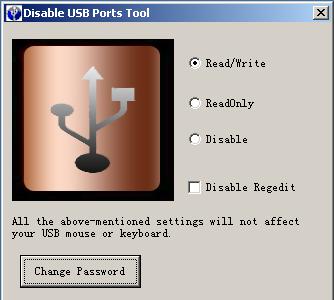
Disable USB Ports Tool News
05-04-2011 Disable USB Ports Tool Ver 1.0.1 released
Disable USB Ports Tool Awards





Leave a Reply