CD2AAC – CD to AAC Converter
CD2AAC enables retrieve audio tracks from CDROM drives which are capable of reading audio data digitally via SCSI (CDDA) and encode them with AAC encoder. As CD2AAC implements strategies to work around typical defects on audio CDs it reads many disks that cannot be read by other software. As CD2AAC can use libparanoia to verify the data that has been read from the medium, it delivers superior quality even if the medium is dusty, scratched or if other problems occur. Advanced Audio Coding (AAC) is a standardized, lossy compression and encoding scheme for digital audio. AAC generally achieves better size than APE at similar bit rates. Now you can enjoy the versatile movies on your MP4 Player wherever and whenever.
- Simple settings, high speed, and friendly interface.
- It is very easy to use without any special setting, only a few clicks complete the task of convert your CDs;
- Backup and Encoding in same time.
- It is made for the beginner as well as having advanced functions for the professional user;
- It can detect your hardware configuration and decide an optimized convert scheme automatically;
- Fully support AMD Athlon 64 X 2 Dual-Core Processor and Intel(R) Pentium D Dual-Core Processor;
- Provide greater than 300% converting speed by multithreading, so fast beyond your imagination;
- Both multithreading and batch conversion supported;
- Easy to use – Just two clicks, everyone can become the master of CD2AAC;
- Automatically shutdown the computer after conversion.
CD2AAC System Requirements
OS: Windows 98/Me/2000/2003/XP/Vista, Windows 7 or Windows 8.
CPU: >750MHz Intel or AMD CPU
CD2AAC Screenshot
CD2AAC News
05-10-2013 CD2AAC Ver 1.0.1 released.
Download CD2AAC
Support about CD2AAC
Should there be any queries, please don’t hesitate to leave a reply.

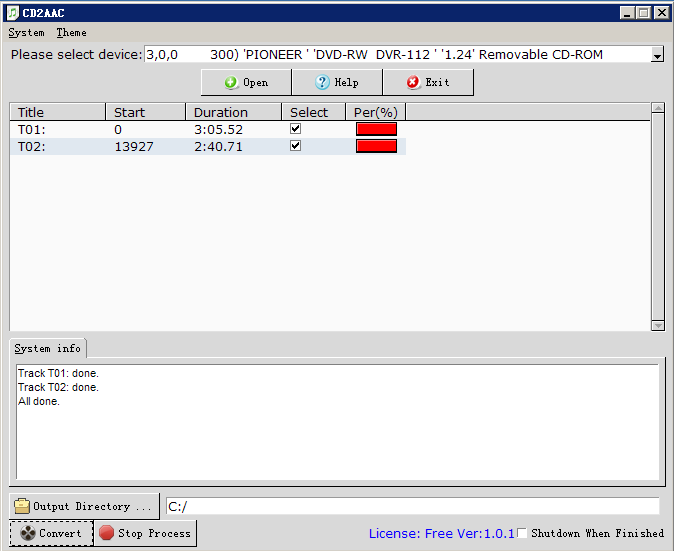

Leave a Reply